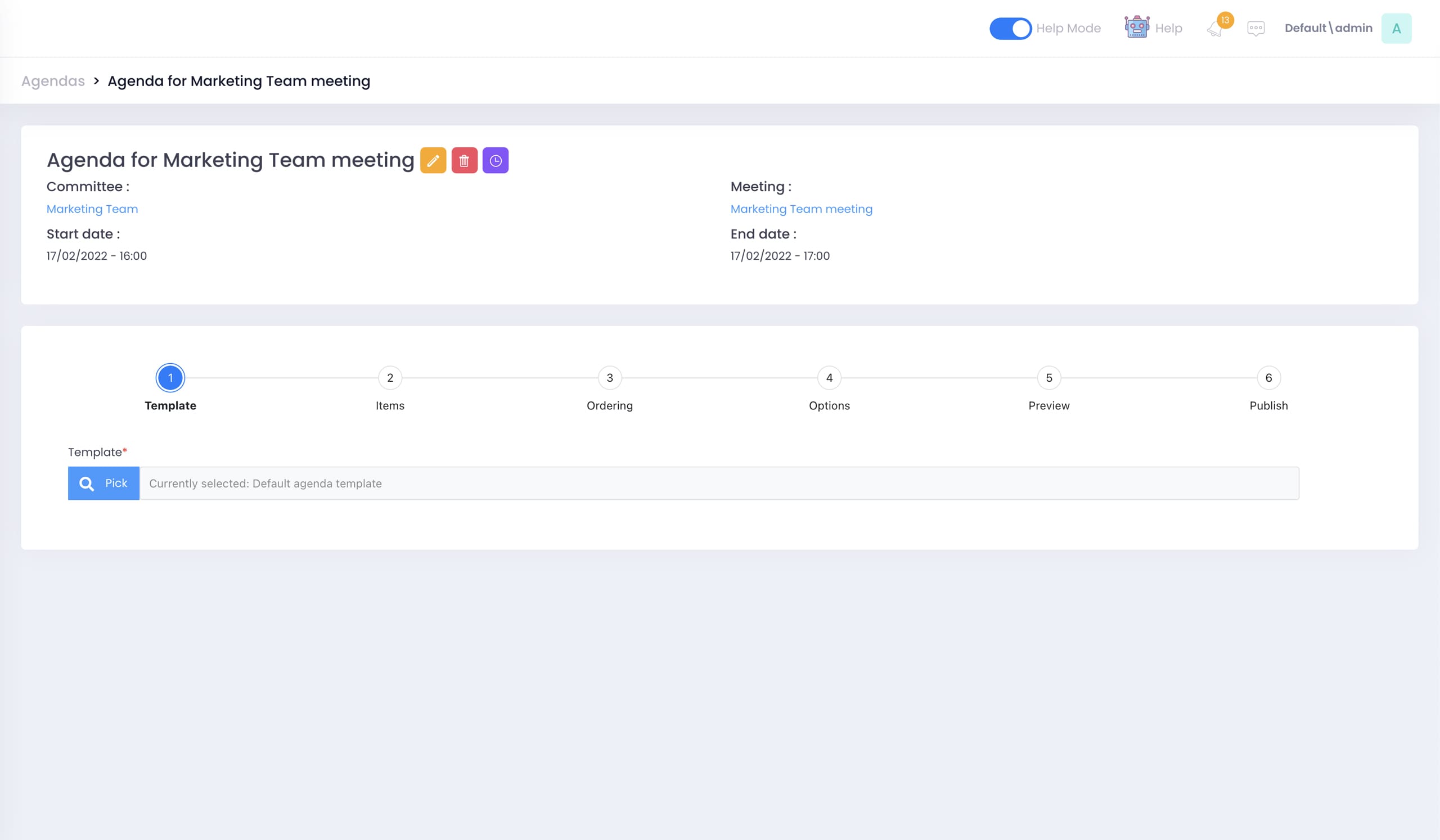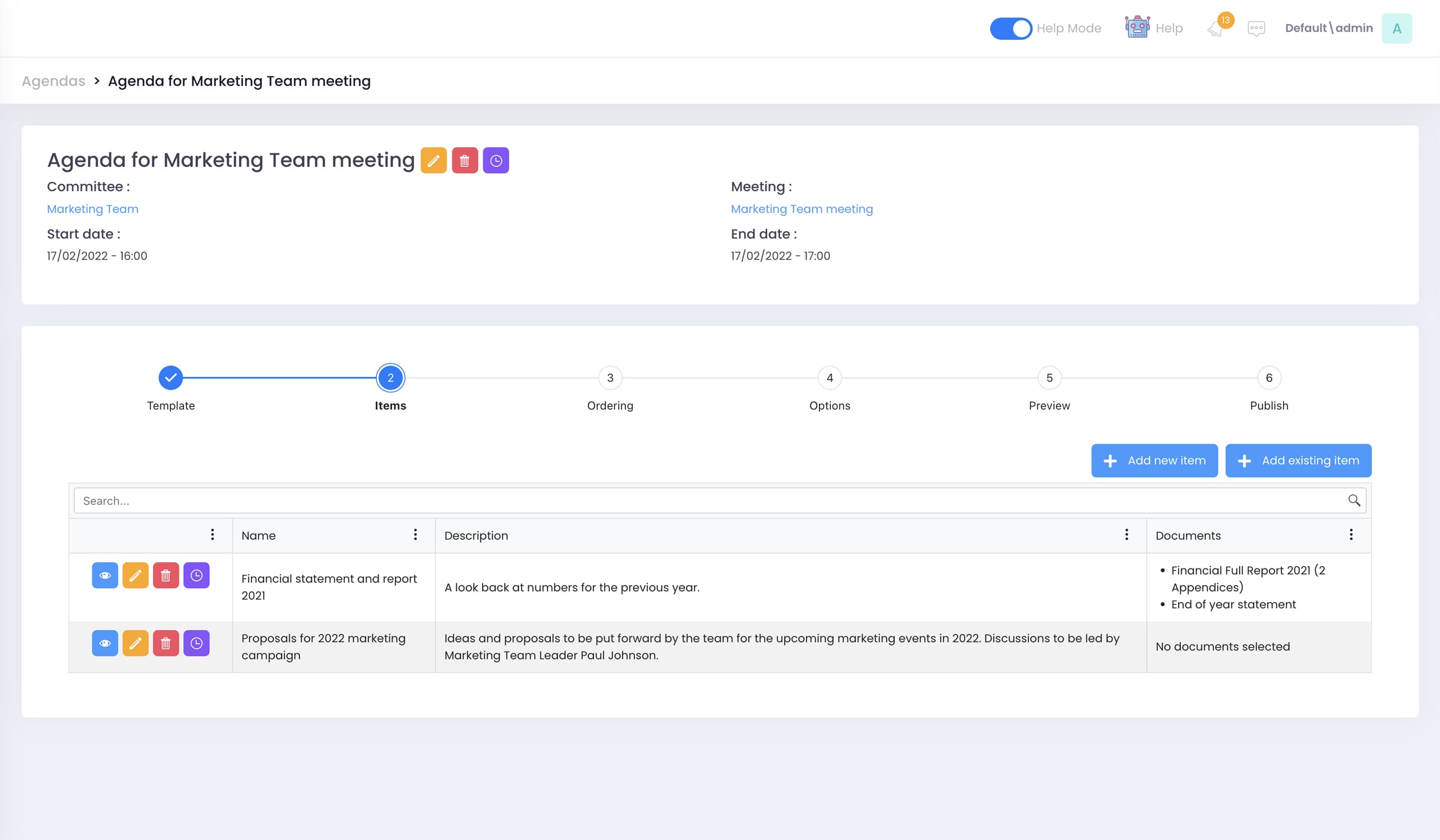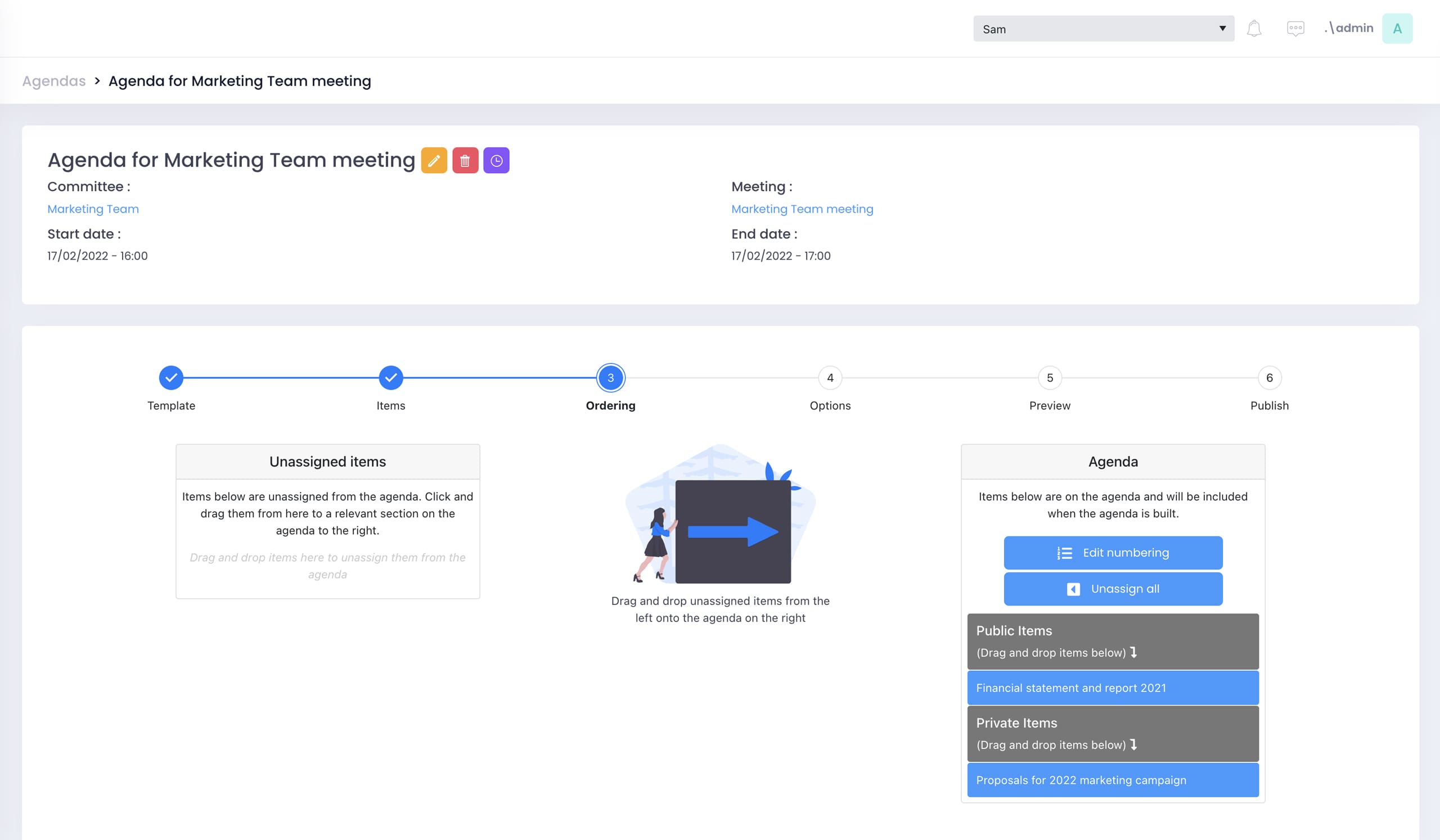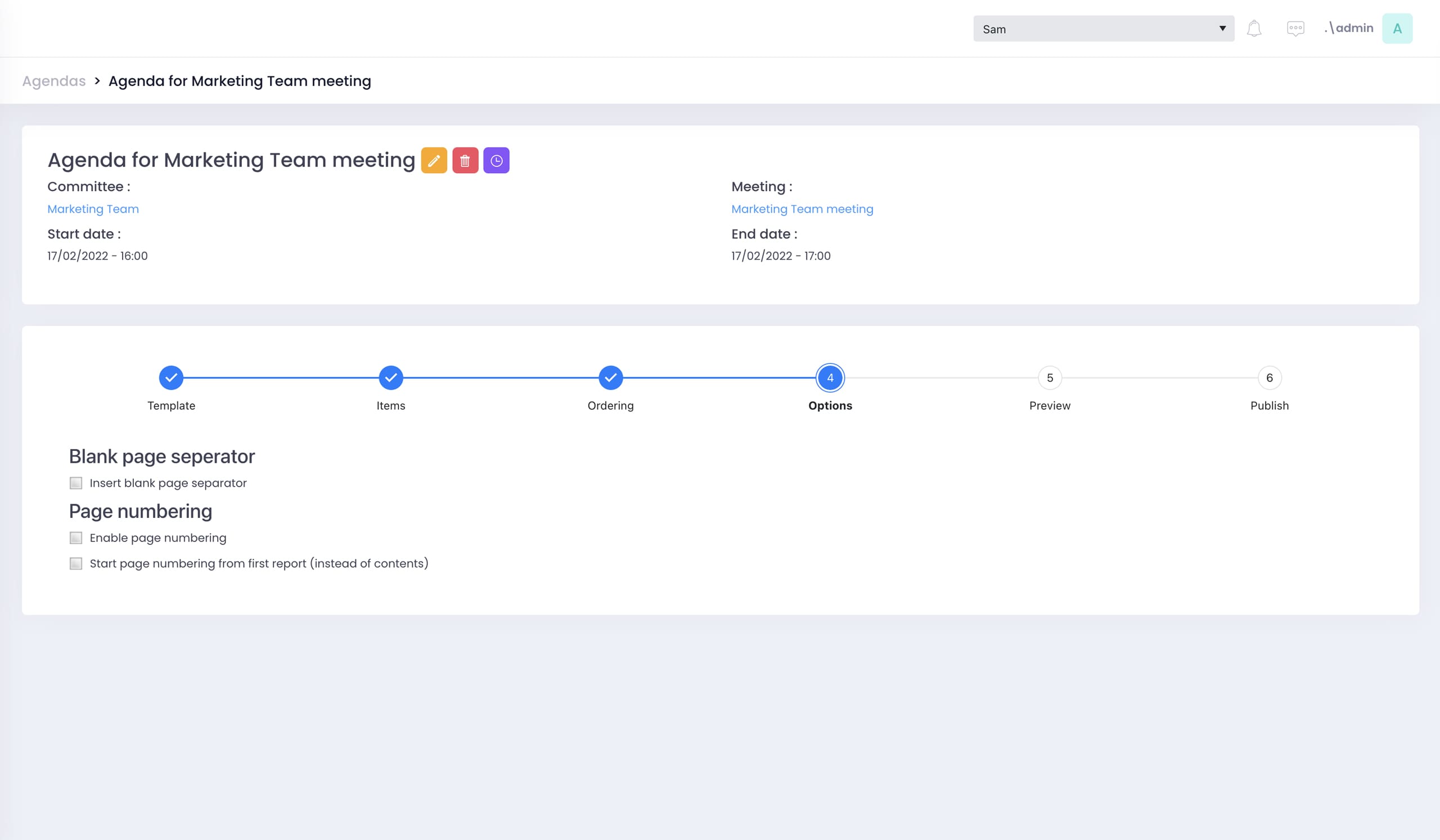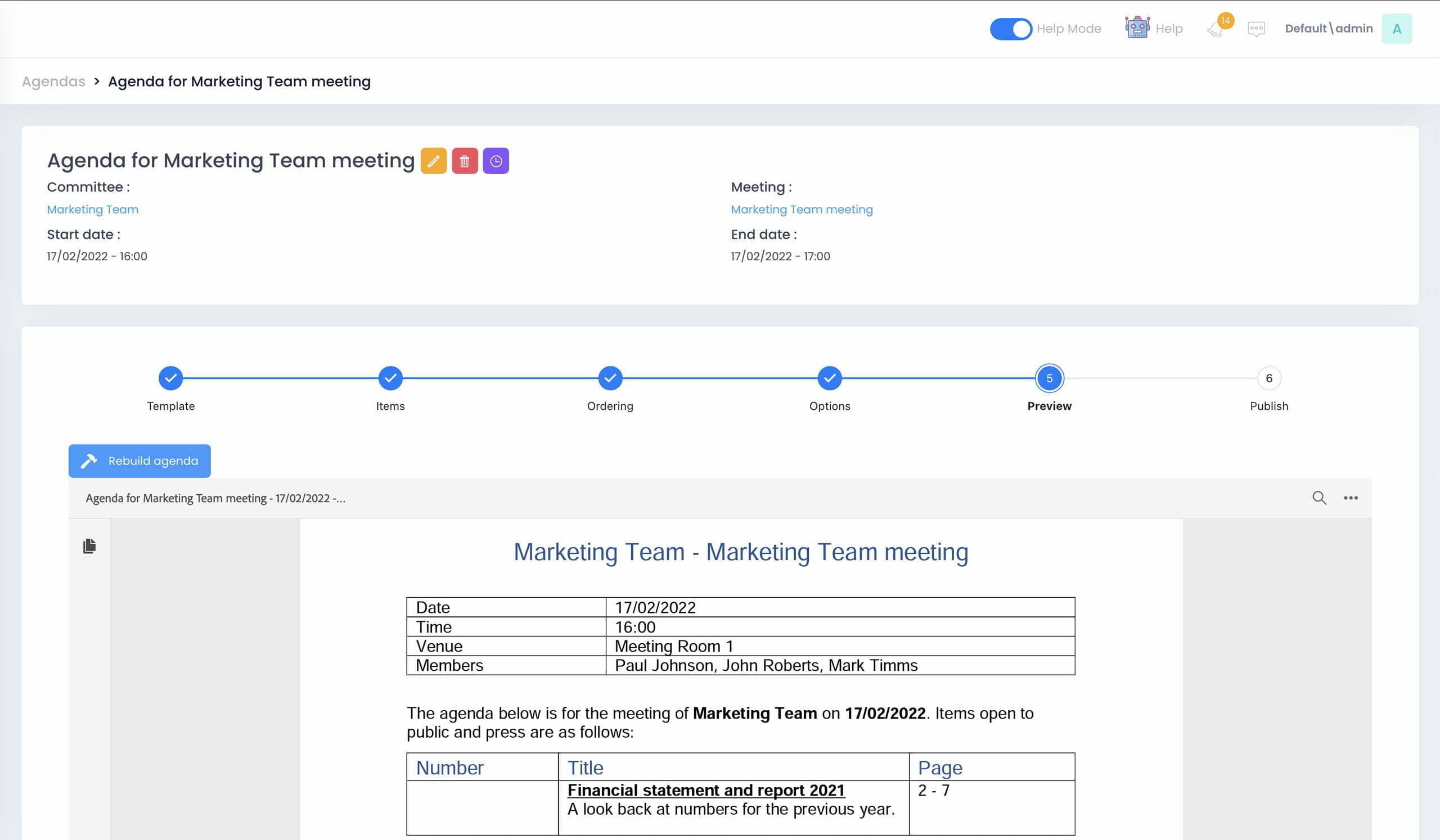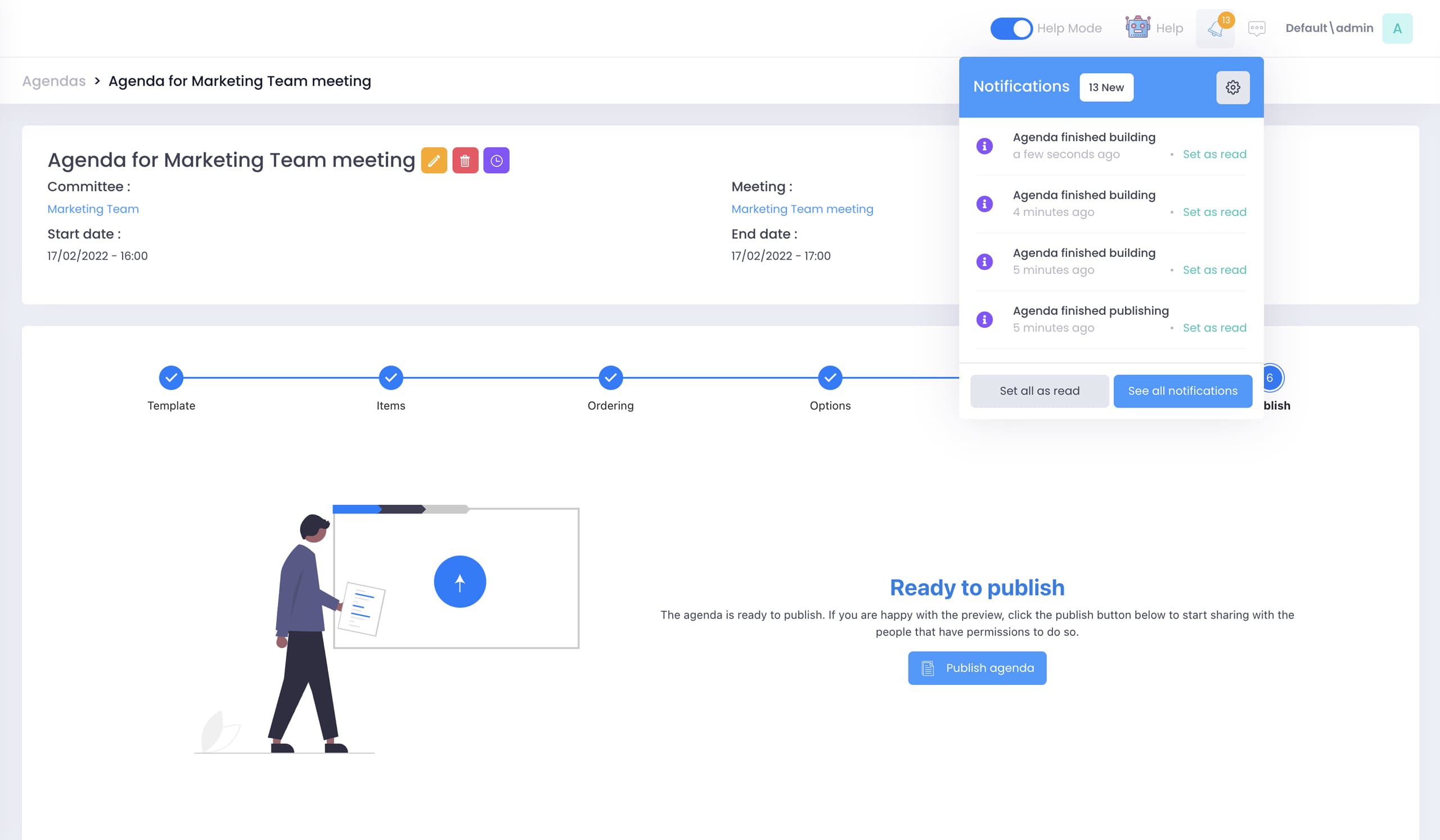Six steps to easier meetings
Click image for full preview
Step 1
Template
Upload a pre-built Word document to use as an agenda template
- Choose from our extensive library of ready-made templates to fit any type of meeting
- Speak to our team about designing a bespoke template to fit your specific needs
Click image for full preview
Step 2
Items
Upload items to your agenda
- No limit to the number of items, reports and appendices you can add to your agenda
- Upload in any order – you can change this in the next step
Click image for full preview
Step 3
Ordering
Change the order of uploaded items
- Drag and drop the items into different sections of the agenda
- Easily add last-minute items and change the order they appear in
Click image for full preview
Step 4
Options
Choose from a number of formatting options
- Separate the agenda with blank pages
- Select page numbering options
Click image for full preview
Step 5
Preview
Take a sneak peek at how your final meeting agenda will look
- Give the document one last check before sharing it with other meeting members
- Quickly and easily go back to any step and add, remove, or re-order items
Click image for full preview
Step 6
Publish
Publish your agenda and share it with your team or organisation
- Members can view the agenda from the meeting event in the online calendar
- The agenda can be unpublished at any time and easily amended
Transform your next meeting
You're on your way to creating productive meetings
Save time and have more efficient meetings
How people are using Congresso:
Team meetings
Governance meetings
Board of Trustees meetings
Finance meetings
Annual General Meetings
Planning meetings
Automate your documentation process and boost productivity
Store all your minutes and agendas in one place, with a search functionality to easily filter by year, members and more.
Fully customise your agenda and minutes to suit the needs of your meetings. Create the same documents, more easily.
Download or print off your PDF or have live instant access to the document. Compatibility with a wide range of devices.
Complete confidentiality, with end-to-end encryption and dozens of permission settings. Choose who has access to what information at all times.
Simple and intuitive to use. Congresso makes meetings easier – with a user-friendly platform that won’t take hours to learn.
No limit on the number of meetings or attendees – Congresso scales with you.
You may be wondering…
How long will it take me to set up?
Congresso is cloud-based software, so there is no download or set up required. All you need to get started is an internet connection.
I am not running a public sector organisation. Is Congresso still suitable for my meetings?
Yes, it is. Any business or organisation, no matter how big or small, can make meetings easy by using Congresso to create agendas and minutes quickly and simply.
Will this software integrate easily with my current processes?
Yes, it will. Congresso will help you with your day-to-day meeting processes, simplifying tasks to make meetings more streamlined and efficient. Save time and reduce admin, and have more focused meetings instead.
I’m not very confident with technology. It will probably take me longer to learn how to use Congresso than to stick to the old way, won’t it?
No! The team at Congresso can support you in a number of ways, from live training to online tutorials. Speak to your account manager to find out how we can support you.
Every customer can book a free 30-minute demo with one of our team, to learn the process step by step and see for themselves just how easy it is to use.
Congresso takes the frustration and extra admin out of running committee meetings, leaving you freer, happier and more fulfilled as a result. That’s why Congresso has been designed and built with simplicity and ease of use as a top priority – so that meetings are made easier for everyone.